Or how I learned to stop worrying and embrace formatted chaos.
What follows is an unapologetic rant about WordPress site formatting, content presentation, and how it affects what is likely a tiny percentage of their overall user base. Namely, me.
Eagle eyed readers will notice that a new “Book Reviews” tab has appeared at the top of my website. What appears when you click on that tab is a brief explanation of how I got into the more “formal” book review game and an alphabetized list of links to the book reviews that I’ve been writing for another blogger for about six months now.
Writing these reviews has given me a small library of what we in the biz call “content”, content that most of you have never seen because the overlap between my small audience and Rosie’s precipitously larger audience is miniscule and primarily flows from her to me, rather than from me to her.
Now, because I am notoriously bad at putting out new blog posts with any kind of regularity, the idea of re-posting these book reviews on my own website as another form of new material that will hopefully draw new eyes, new subscribers, new potential book buyers, etc. to me, appeals to yours truly. At the moment I have 10 reviews done and posting one every other week has me in “new” content until October.
Brilliant Jen. I say to myself. You clever rascal you.
Now all you have to do is go into your WordPress site manager and set up a second blog page and we’ll be golden.
And here’s where things get technical.
On a WordPress website there are two kinds of webpages: “blog posts” and “pages”. Pages are mostly static, the Welcome page, my bio page, and the like. Other than a few small things, pages only change when I go behind the scenes and manually update them.

Posts are what you’re reading right now. They do not appear in the menu at the top of every page and they automatically update to the “Posts Page” (named the Miscellaneous Drawer in my menu). The Posts Page looks like this, and requires no maintenance from me. I write something in a draft, hit “Publish”, and it appears here without any other work on my part.
All fine and dandy.
But you see, for book reviews I wanted to create a second Posts Page. Essentially, I envisioned that there would be a second, unrelated, running ‘blog’ alongside this one. This blog has bad allusions to Stanly Kubrick movies, zombie musings, Frankenstein talk, and other passing notions, and the second would be solely devoted to book reviews.
Book reviews that would appear in a nifty, dated list like the one above, but that wouldn’t necessarily spam the inboxes of subscribers who are just here for the zombie talk.
The problem is, WordPress doesn’t allow for that.
One blog per website and that’s that.

Heaven forbid a website owner have multiple interests that call for separate, running blogs.
After much fretting and some consulting with Google just to make sure I wasn’t missing an obvious solution, a messy workaround was decided on.
Messy behind the scenes. At the front of the house, you, dear reader, should be treated to this tidy image:
With links to the appropriately alphabetized review appearing every other Wednesday as long as I keep heeding the alarm programed into my phone and manually add the links to the page on the day they go live.

Meanwhile, at the back of the house, instead of a second, self-organized and neatly separated Posts Page, each new review is going to be it’s own subsidiary page, and my lovely, organized “page manager” bar will expand exponentially. This is what it looks like right now, but every other week a new subsidiary page will be added below Book Reviews (à la the Chapter One sub page below The Adventures of Dogg Girl and Sidekick). One or two of these subsidiary pages won’t make much difference, but when there are five posted? Ten? More?
I can keep them from appearing directly on the menu, but behind the scenes there will be some mildly organized chaos.
At least, as chaotic as my life gets these days.
The other downside to this setup is that readers cannot subscribe to the reviews. The advantage to setting up a second Posts Page would have been that those here for just the book reviews could subscribe to them without dealing with the rest, and vice versa.
I’m not looking to turn this into an exclusive book blog and the first step down that path is mixing reviews with the other stuff.
Or… not an other people book blog. This is a website meant to sell my book, obviously. And the reviews will talk about other people’s books, that’s obvious too. But we talk about other interesting things here too, don’t we? I think? Fairly sure? Like life, and travel, and lockdown and movies and teaching, right?
Right.
What was I talking about?
So here we are. I’ve figured out a messy workaround to posting book reviews that may or may not work in the long run. And I only had to spend most of a Wednesday figuring it out.
But in other news, my first review, for Ailish Sinclair’s The Mermaid and the Bear will go live Wednesday morning. This is the review that got me into semi-professional book reviewing when it impressed the lovely Rosie Amber of Rosie Amber Reviews enough to offer me a spot on her team.
The pay is nothing but PDFs, but there are worse rackets to be in.
Chase thunder, lovelies
JdB
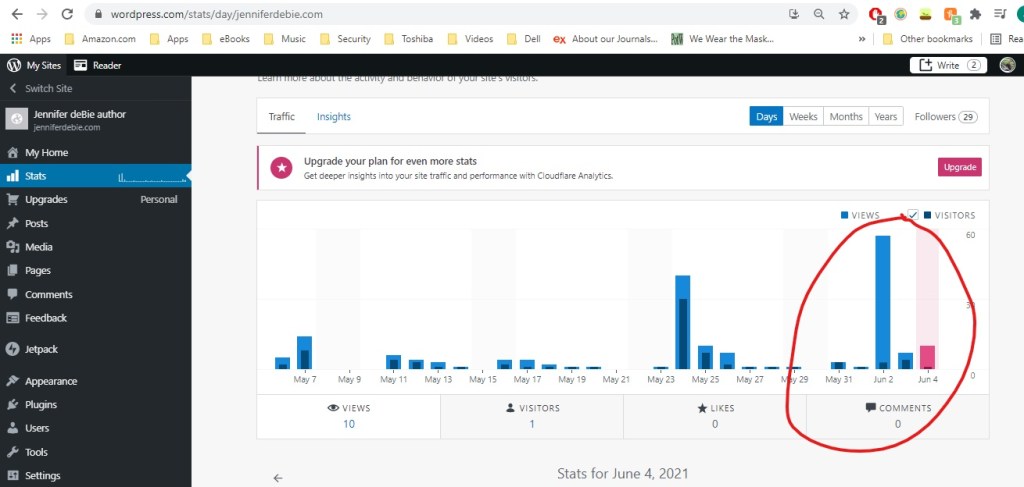

Fingers crossed it all works out for you Jen, and thanks for the shout out. It is our pleasure to have you on the team.
LikeLike
Of course, thank you for letting me join the team!
LikeLike
I hope it works out for you. I have used the Word Press help option for email or live chat assistance. They have helped me a few times.
LikeLike
I think the work-around I’ve figured out will be okay, but if it doesn’t I’ll be sure to contact them. Thank you for the suggestion and for reading!
LikeLiked by 1 person
Hey Jen, I can understand your frustration with Word Press. We, the Texas Master Gardeners, use a form of Word Press for our websites. In 2019, we went to a new plug in and made setting up new information way different from the previous version. We had onine training monthly but the guy went thru the updates each time quickly and you have to be familiar with writing code behind the scenes. Thank goodness the sessions were recorded so I was able to go back over them numerous times to understand how to do things. I like a lot of updates once I finaly figured out how to set them up. For our site, I use strictly pages and never have used posts. My biggest problem is setting up events and getting them on our calendar and where the public can see them. I will get it one day just like you will. Love YA!!! Aunt Sheri
LikeLiked by 1 person